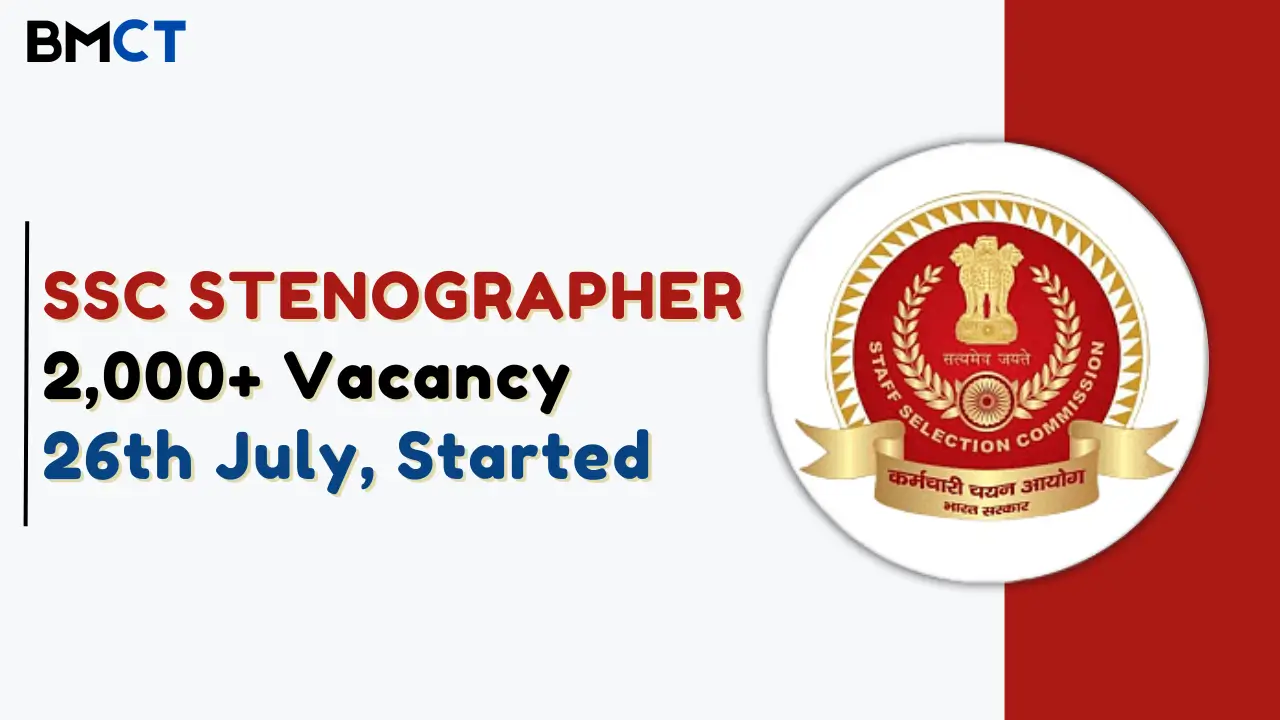The Staff Selection Commission (SSC) has introduced a new One Time Registration (OTR) system to simplify the application process for its various examinations. Launched on the revamped SSC website (ssc.gov.in) in February 2024, this initiative aims to eliminate repetitive form-filling for candidates applying for multiple exams.
The OTR system not only saves time but also ensures accuracy and transparency in the recruitment process. It is a mandatory step for all aspirants seeking to participate in SSC examinations.
This article provides a detailed overview of the SSC OTR Online Form 2024, including its benefits, eligibility criteria, required documents, and step-by-step registration process.
Contents
SSC OTR Online Form 2025
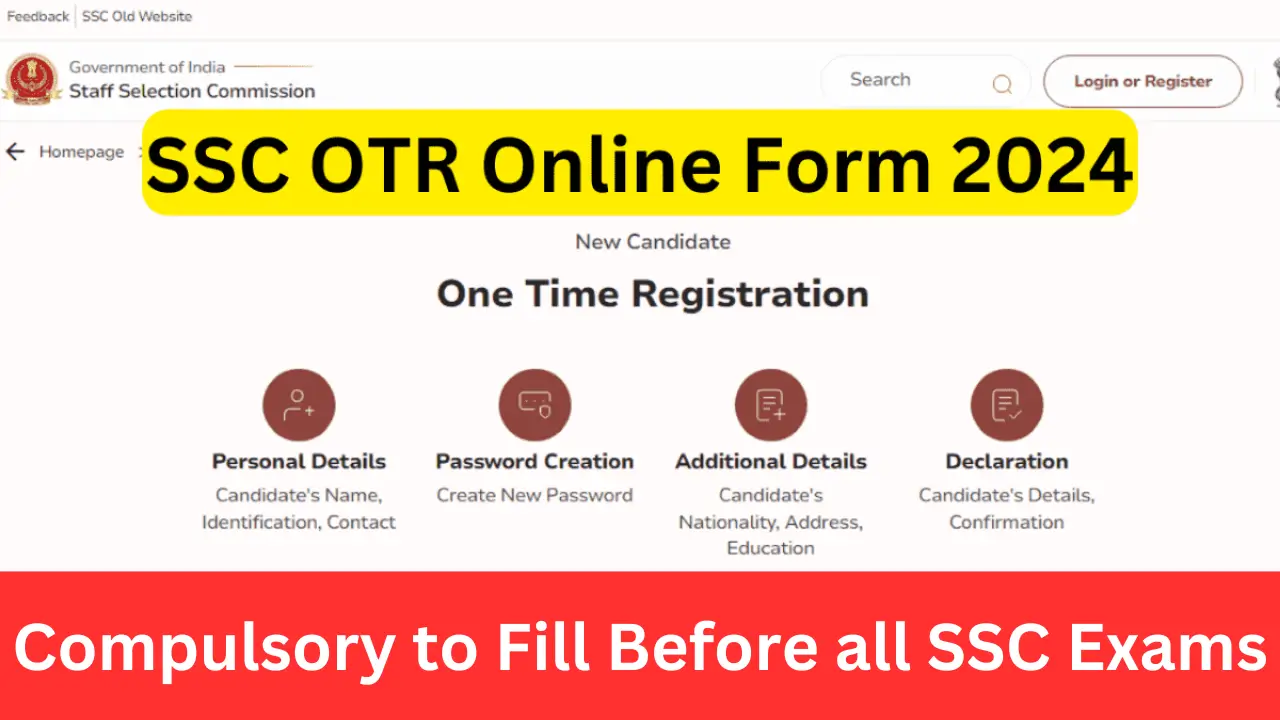
| Conducting Authority | Staff Selection Commission (SSC) |
| Platform Name | SSC One Time Registration (OTR) |
| Launch Date | February 22, 2024 |
| Official Website | ssc.gov.in |
| Registration Validity | Permanent until updated or modified by the candidate |
| Purpose | To streamline and centralize the application process for all SSC exams |
Benefits of SSC One Time Registration
- Single Registration: Candidates need to provide their personal and educational details only once, which can be used for all future SSC applications.
- Time-Saving: Eliminates repetitive form-filling for multiple exams.
- Error Reduction: Pre-populated fields reduce the chances of errors in subsequent applications.
- Transparency: Ensures accurate and verified data submission.
- Document Upload Once: Candidates upload necessary documents like photographs and signatures only once.
- Live Photo Capture Facility: The new system allows candidates to capture live photographs during registration, ensuring authenticity.
- Centralized Dashboard: Provides a unified platform to track applications, admit cards, results, and other updates.
Eligibility Criteria for SSC OTR Registration
Educational Qualification:
- Minimum: High School (10th).
- Additional qualifications like Intermediate (12th), Diploma, Graduation, or Post-Graduation may be required depending on specific exams.
Nationality:
- Indian citizens are eligible. Other nationalities may apply as per specific exam rules.
Age Limit:
- No age limit for registration itself. Exam-specific age limits will apply.
Documents Required for SSC OTR Registration
- Class 10th Marksheet (Matriculation Certificate).
- Class 12th Marksheet (if applicable).
- Graduation Marksheet (if applying for graduate-level exams like CGL).
- Scanned Passport-Sized Photograph (as per prescribed size and format).
- Scanned Signature on white paper using blue/black ink.
- Aadhaar Card or other valid ID proof.
- Category Certificate (for SC/ST/OBC/EWS/PwD candidates).
- Any other relevant certificates based on eligibility requirements.
Step-by-Step Guide to Fill SSC OTR Online Form 2024
Step 1: Visit the Official Website: Go to the new SSC website (ssc.gov.in) and click on the “Register Now” option available on the homepage.
Step 2: Fill Basic Details: Provide your personal information such as:
- Full Name
- Father’s Name and Mother’s Name
- Date of Birth
- Gender
- Aadhaar Number or other ID proof
- Nationality
- Category (General/OBC/SC/ST/EWS)
Step 3: Provide Contact Information: Enter your:
- Mobile Number
- Email ID
You will receive an OTP on both your mobile number and email ID for verification.
Step 4: Educational Details: Fill in your academic qualifications:
- High School details are mandatory.
- Additional qualifications like Intermediate or Graduation can be added based on eligibility.
Step 5: Upload Documents: Upload scanned copies of:
- Recent passport-sized photograph.
- Signature.
Ensure the files meet the prescribed size and format requirements.
Step 6: Create Login Credentials: Set a secure password containing uppercase letters, lowercase letters, numbers, and special characters. Choose two security questions to recover your account if needed.
Step 7: Verify and Submit: Double-check all entered details using the “Preview” option. Once verified, click on the “Declare” button and submit your application.
Step 8: Access Dashboard: After successful registration, you will receive a unique Registration ID and Password. Use these credentials to log in to your dashboard, where you can apply for exams, download admit cards, and check results.
Key Features of the New SSC Website
- 24/7 Accessibility: Candidates can register or access their accounts anytime.
- Live Photo Capture: Ensures authenticity by requiring live photographs during registration.
- Centralized Updates: All notifications related to recruitment processes are available in one place.
- Improved User Interface: Simplified navigation with mobile-friendly design.
Frequently Asked Questions (FAQs)
Q1: Is there any fee for SSC OTR registration?
No, the registration process is completely free for all candidates across categories.
Q2: Can I modify my details after submitting the OTR form?
Yes, you can update your details by logging into your dashboard using your Registration ID and Password.
Q3: Is Aadhaar mandatory for OTR registration?
While Aadhaar is preferred for verification purposes, other valid ID proofs can also be used.
Q4: What happens if I forget my password?
You can recover your password using the security questions set during registration or through OTP verification on your registered email/mobile number.